Registration
Thank you for your interest in the Vancouver Island Regional Science Fair. Online registration is now closed. You will be unable to complete all of the steps listed below. We look forward to a timely registration from you next year.
_________________________________________________________________________________
Before proceeding with registration, please go to our regional website to let us know you will be registering. Fill in the fields required and submit the information with the big green button. The link is https://www.virsf.ca/?page_id=1794.
Once you have kindly let us know you are coming, follow these steps to register your project on the Youth Science platform.
- Fill in your email below and answer whether you are a student.
- Students will be sent an email with instructions on how to validate their new account.
- Once you create your account, of if you already have a mySTEMspace.ca account, log into your mySTEMspace.ca account. You can use the login button above or the url https://portal.youthscience.ca/login
- After creating the student account, click “user profile” on the Dashboard.
- If your dashboard is not visible, click the 3 stacked lines on the top left to open the Dashboard.
- Scroll to the bottom and select “Vancouver Island”.
- Click “update user” when you have finished selecting the region.

- Once the region has been selected, if the registration system is open, you will see a new tab in the side-window for registration. Click “registration” to start the registration process.
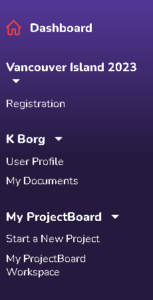
5. Information is required for 4 categories:
- General Contact Information
- School Select
- Additional Information
- Registration Confirmation
- To fill in the information, click the pencil and paper icon.
- Green check marks appear as each is completed:
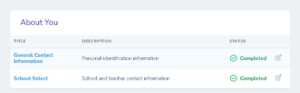
- Enter the Project Information area to tell us more about your project, including which of the regional challenges your project should belong to: Physical and Math Sciences, Biotechnology, Life Sciences, Health Sciences, Earth and Environmental Sciences, or Engineering and Computer Science.

- Answer the questions in the Additional Information section. Note that for one of the questions, you need to download a blank copy of the signature page and get it filled in by your guardian, your teacher and yourself. Blank signature forms can be downloaded from the “My Documents” tab on the dashboard.
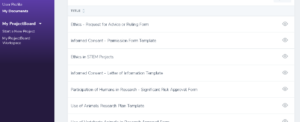
-
-
- Completed signature forms must be completed and emailed to [email protected] along with your completed report by the reporting deadline.
-
- You are almost there. The very last step is to confirm you are happy with all of the answers you have provided and that you want to submit your registration. This step must be completed before 4:00 pm PT on the day the registration closes as the system runs on UTC time.
-
-
- Returning to the registration page, you should see all 4 items of the registration are complete. Great work completing the registration.
-
-
-
- The online registration in the above steps must be completed by March 1, 2023.
-
-
-
- The 5 page report and signature page must be emailed to [email protected] by March 15, 2023. The $26 registration fee is also due on this date.
- Following the reporting deadline, all entries will be validated for completeness. The online registration, the signature form, registration fee and project report must all be submitted. We have one volunteer who works tirelessly on her own time to do this check, so please be thoughtful when preparing your submission, and please be patient as she works through this enormous task.
-
